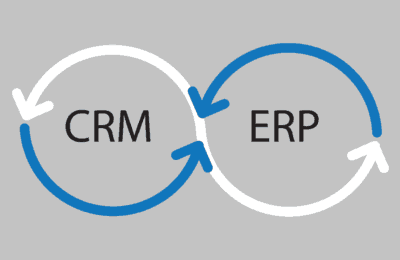As a Sage CRM business partner, I’m always looking for ways to deliver value without passing on recurring costs to my customers. With the integration however, you have two viable options to integrate Sage 100 to Sage CRM – using the native Sage integration or Greytrix’s GUMU integration for Sage 100. Today we’re focusing on the native integration and how to extend it inside of Sage CRM.
People that use the native integration know all too well that it’s fairly limited to what information you can see from Sage 100. In essence – “you get what you get”. Looking a little deeper, we’ve found a way to extend the native integration to pull over (in real time) data from Sage 100 from almost any data table, and display that inside of Sage CRM.
Integrating back office data with your front office breaks down the information silos that plague most businesses. With Sage 100’s integration to Sage CRM, it gets us partially there. Where it falls short is availability of information. Users have to actively use two separate software systems to get the information that they need, which has a direct impact on their effectiveness as a salesperson and how quickly they are able to accomplish even the most basic of tasks.
“Integration, shmintergration. How is this beneficial to my sales team? Why should I care?”
Two questions I can almost feel creeping into your brain as you read along. The answer is that it depends on your industry. We have a client that pulls in year-over-year sales data to identify declining and/or dormant accounts. Rather than spend money on importing a list for cold calling efforts, they focus on rekindling relationships that have existed at one point. This shifts the focus to be more on customer retention than customer attainment. Take declining accounts as an example.
If your sales team could easily identify which of their accounts has been declining over the past year or two years, wouldn’t that provide an easy mechanism to reach out and cultivate that business again? Below are a couple of screenshots of what we currently have in place at a customer’s office.
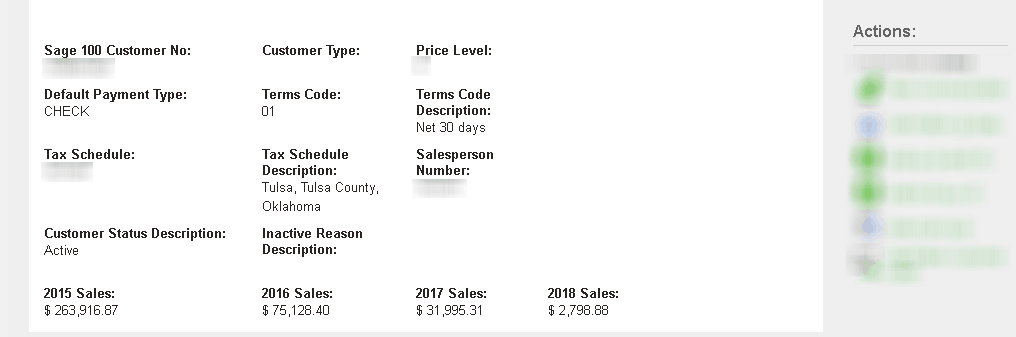
Company Summary – Declining Account
Above we can clearly see the account has a declining history. But what about a quick report to see all of them? We’ve done that as well.
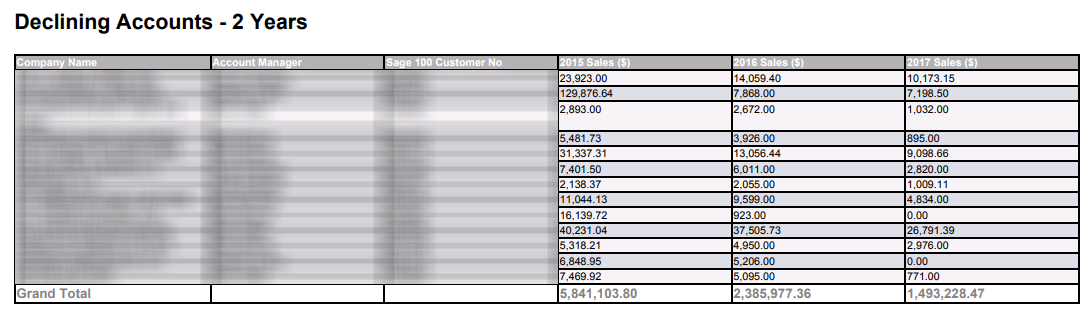
Declining Accounts Report
Here we’re able to see the true impact of the customer’s accounts that have experienced a decline in sales. Note that this isn’t the full list – just a few records as well as the summary. Nevertheless, that’s a huge impact! And your salespeople now have a targeted list to develop sales? That feels like a “no brainer” to me.
Think about this if you will – it costs five times as much to acquire a new customer than it does to retain one. FIVE… TIMES… So to the question of “why should I care?” The bottom dollar. At the end of the day, a business is in business to make money… not spend it.
So how does it benefit your sales team?
Bringing over data pertinent to how your company does business arms your sales team with information. Information they need to better interact with their customers, as well as focus on an existing customer base that requires the salesperson’s attention. When was the last time they placed an order? What is their current outstanding Accounts Receivable balances? What were the last items they purchased, and for what price? Are there any outstanding RMAs?
These are all valid data points that arm the salesperson to better interact with their customer as well as reinforce their sales pipelines. Providing a central location enables them to efficiently interact with their customer, identify accounts that need nurturing, and places more emphasis on the relationship your company has with your customer. At the end of the day, that’s what a CRM system is all about.
In closing, we want to thank you for making it this far, and to also inform you that this is a work in progress. The biggest asterisk we can put on this whole concept is that it’s a one way display of data. We are not able to write data back to Sage 100 data tables just yet; however, we are actively pursuing this capability. Our biggest hurdle is writing back to all three versions of Sage 100 (Standard, Advanced and Premium) without having a negative impact to Sage 100’s data integrity.
For more information on how to extend your integration from Sage 100 into Sage CRM, please reach out to our sales team at sales@malik-inc.com or call us at (918)600-8700. To see a case study we’ve successfully implemented for one of our clients, click here.