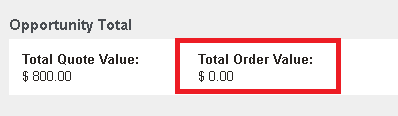As business partners for Sage CRM, we work closely with Sage 100 ERP partners. Primarily to deliver value with the integration between the two systems. One observation we’ve seen time and time again is in the Quote and Order process. Primarily the issue of On-the-Fly (OTF) quotes/orders being left in limbo after they are created. In this post, we’ll cover the problem that exists with the native Sage 100 to Sage CRM integration, and why it matters. In part two, we’ll discuss how we turn this well known problem into a powerful automation suite. A solution that will also include how we provide Sage 100 shipping information to a customer.
So what’s this “issue” exactly?
Quite simply put, the native Sage integration creates an information management challenge. We’ll start from the beginning with a new quote…
- New Quote: salesperson selects “New Quote” from Sage CRM.
- Sales Order Entry appears: the new quote is created and saved.
- New “OTF” Opportunity created: in Sage CRM a new Opportunity record is created for the customer.
- New Opportunity is titled something along the lines of “OTF Quote” for a quote (and similarly, a new order is titled “OTF Order”).
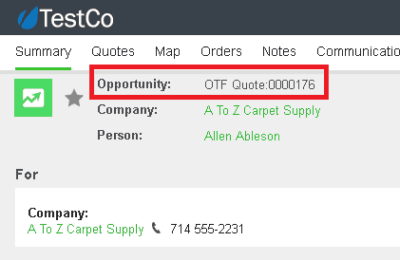
This is where we run into an issue. From here, nothing else happens to the opportunity aside from the bottom “Opportunity Total” section being updated as changes are made to the sales order (quoted value changes or it’s converted to an order). The same thing happens with an On-the-Fly created order in that the only change observed is to the same opportunity total section of the screen.
Now imagine a sales team that churns 10… 50… 100 quotes or order each day. Each of those will ultimately become inaccurate in how it’s represented in the system. Something titled “OTF Quote” could actually be an order, but it’s still in a “Quoted” stage. An “OTF Order” might have been an order at one point, but been deleted – yet it will still remain as an open opportunity.
What does it all mean, Basil?!
That without a system in place to keep these items in check, the information contained in the CRM system is perceived as “junk”. Inaccurate data that show nothing but inaccuracy, and can’t be validated by any Sage 100 reports. In a word – it creates chaos.
Chaos?! We just wanted an integrated system.
As do all who set out to bridge the communication gap between the front and back office settings.
So why use it if it’s so flawed
Despite this rather glaring problem, I prefer using Sage’s native integration over a third party integration. As a business partner, I have control to give my clients a fully tailored system front to back without having to rely on anyone else. Not to mention it does it’s job by keeping quote records in Sage CRM updated whenever a new line is added, or a change to the value of the quote or order occurs. It’s updated in near real-time.
Automating the process using Workflow
In our next post, we’ll illustrate how CRM’s workflow engine can remedy this issue, and provide a suite of automation to drastically impact the customer experience.